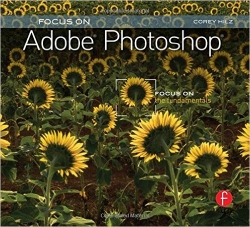- Home
- Focus on Adobe Photoshop: Focus on The Fundamentals
Focus on Adobe Photoshop: Focus on The Fundamentals
Author: Corey Hilz
ISBN: 9780240812205
Medium: English
Publisher: Focal Press
- Description
This no-nonsense, highly affordable, and inspiring guide walks photographers new to Photoshop through the end to end Photoshop workflow. Starting from the moment you download your images off your memory card, photographer Corey Hilz guides you through importing and organizing your photos in Bridge, demonstrating how to give each photo ratings and keywords to make searching through your photos a snap. He then details the basics of editing photos in both Camera Raw and Photoshop, including how to correct exposure, make color and tonal adjustments, retouch flaws and imperfections, and much more. He finishes the book with next steps: how to print that prized final image, upload it to social networking sites, and create a slideshow or web gallery.
Packed with gorgeous images, helpful screenshots, and quality advice to teach the new or beginning user the fundamentals of the software, this guide is compatible with any version of Photoshop.
- Lorem ipsum dolor sit amet 1
- Lorem ipsum dolor sit amet 2
- Lorem ipsum dolor sit amet 3